
Well, it sounds like our Customer Success Session at Salesforce World Tour Sydney was a real hit! We’ve been inundated with requests from Salesforce users around the world who are eager to attend the session again. Some of them missed out the first time, and others simply couldn’t get enough of it.
So, we brought back the World Tour Sydney magic!

We hosted the same session one more time through a live webinar with the same panel of experts expounding the same talking point — A Next-gen Salesforce Data Management Strategy: From Smart Storage and Performance Management to Compliance and Security Brilliance.
We brought back our popular World Tour Sydney speakers Ratish Kumar (AVP, Product Owner) and Barun Kumar (AVP, Chief Architect) in our live session to shed light on how to build a powerful data management strategy in Salesforce by considering the compliance, data security, and app performance aspects that come along with it.
No Way is Better Than Starting with Sydney World Tour
Getting the ball rolling, Ratish has spoken about his incredible experience at World Tour Sydney as a speaker of the Customer Success Session. He has elucidated that the intention behind this webinar was to fulfill the request of many World Tour attendees, who either missed our Customer Success Session on 1st March or wanted a recorded version of it. Then, he moved on to the focal point of the conversation — Salesforce data management.
Salesforce Data Management: The Hard Nut to Crack
Ratish started his session by shedding light on the evolution of Salesforce with several platform integrations and the key focus areas in Salesforce data management, which are Customer 360, compliance, security, and accessibility. He also described the most significant challenges that can be caused by unmanaged data in Salesforce, which were increased cost and decreased application performance.
Then, Ratish briefed the two types of data in Salesforce, one was Business Records and the other was Files. He agreed to continue with the former and assured that Barun would expound on the latter.
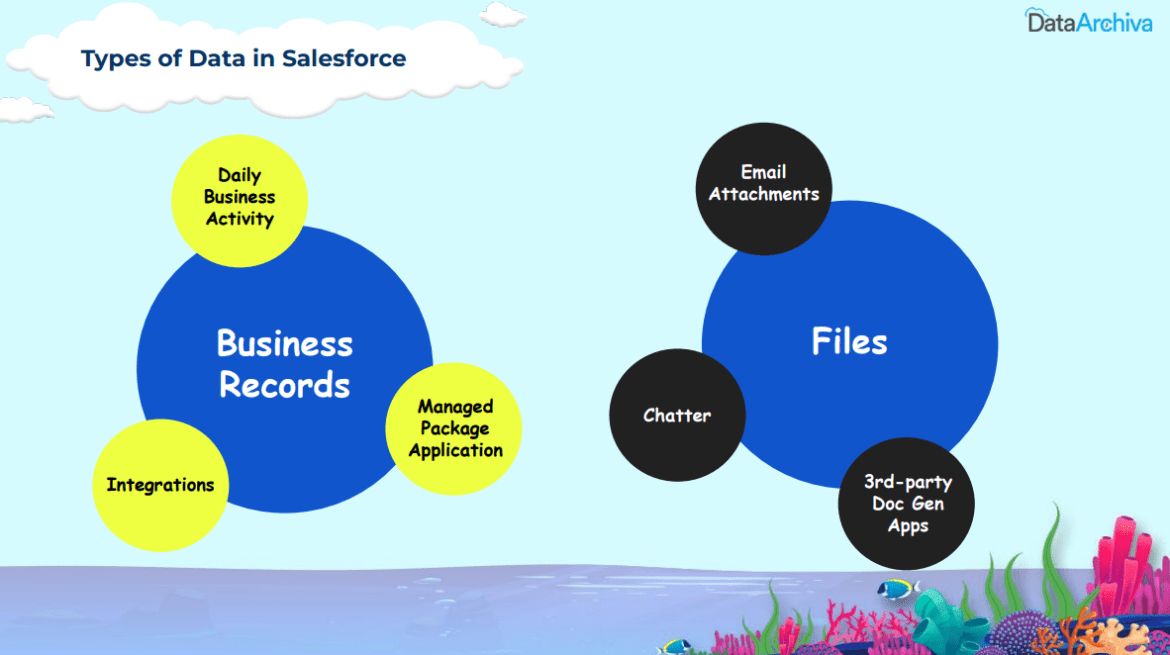
Ratish explains: If your data grows uncontrollably in the Salesforce data storage, you will run out of storage space, which will lead you to spend on buying additional storage space from Salesforce at a hefty price. Moreover, the overloaded data also impacts the fast-loading capacity of the Salesforce application.
So, he asked a question to the audience: do you really use all these data every day?
He himself gave the answer to this question out of his experience by explaining that most Salesforce users only need the 50% of their Salesforce data for regular usage. However, they can’t delete the rest 50% of unwanted data considering their organization’s compliance and security standards.
So, how can you deal with this data management challenge in Salesforce?
Introducing DataArchiva as One-Stop Solution for Salesforce Data Management Challenges
Ratish has introduced our flagship product DataArchiva as a complete solution for the data storage, compliance, and security management challenges of Salesforce users. You can use DataArchiva to archive your old data from Salesforce’s data storage space to Big Objects or an external RDBMS system of your business choice to optimize the data storage space.
As Ratish explained, the benefits of DataArchiva are — you can enhance the application performance, stay adhere to compliance rules, maintain data integrity, ensure a secure data transfer process, and a lot more. He also explained some other peculiar and advanced capabilities of our application and how it will help you build a powerful data management strategy in Salesforce.

He winded up this session by throwing a use case of RACV, one of our Australian customers, who used DataArchiva to archive unused data from Salesforce to the Postgres database by leveraging their Heroku cloud.
Talking about the Second Salesforce Data Type: Files
Here comes the second data type — files. As Ratish agreed, Barun has explained in detail in this context. To start with, Barun spelled out various Salesforce file management best practices such as the movement of files to a centralized location, the arrangement of files in a proper folder structure, the syncing of files from various systems, etc. With this, the audience could understand that there was a wide range of capabilities available to uplevel their file management experience in Salesforce.

XfilesPro: The Only Application for Modern File Management in Salesforce
Barun expounded on how XfilesPro is renowned to be a top-notch application in Salesforce file management. With XfilesPro, you can move your growing Salesforce files (which consume the file storage space) from Salesforce to your external file storage platforms such as SharePoint, Amazon S3, Google Drive, OneDrive, or your On-premises system. This will free up your Salesforce file storage space and improve the app’s performance significantly.

In between, download the webinar presentation here
He also gave insights on different next-gen capabilities of XfilesPro such as Template Folder Structure (auto-create template folders on record creation), Custom Folder Structure (conditional or complex folder structure as per business requirements), Bi-directional Sync Component (view and manage them from both the ends), and Tagging (apply a tag on exported files). Barun has clearly stated how these features can add more value to your workflow and streamline it in a way like never before.
He concluded his session by briefing a use case of NRL, a Sydney-based customer of XfilePro, and how they migrated a huge volume of Salesforce files to SharePoint with XfilesPro by benefiting from different capabilities such as file collaboration, bi-sync, folder structure, etc.
Moving Toward the End of the Session
After both speakers’ sessions, they moved to the most-exciting part of the webinar – Q & A. There were a lot of questions poured in from the audience and the speakers managed to answer most of them considering the limited time.
Like Ratish and Barun buttoned up the webinar with a big thank you note to the audience, we’re also concluding this blog with a big thanks to everyone for making our webinar an astonishing success. If you want to watch the recorded session, you can check here. Or you want to learn more about DataArchiva or XfilesPro, schedule a demo with respective product experts.
We will see you in the next webinar!

DataArchiva is an enterprise data management application built for Salesforce that offers complete data management solutions including archive, backup, and seeding.









Admin