Salesforce Disaster Recovery
7 Critical Considerations To Employ in Your Salesforce Disaster Recovery Plan

Your Salesforce data deserves all the protection it can get. Deploying a backup application for your Salesforce is only part of it. A powerful disaster recovery plan will help you have efficient data management and 100% data accessibility and around-the-clock business continuity. Though sometimes data loss might result only in a catastrophic lapse, the damage it causes can be unimaginable.
Nowadays transforming your business digitally by embracing the Salesforce platform has to come with specific disaster management measures. Hence below is a list of disaster recovery plans that is a must-follow if you are trying to scale your business up.
Also Read: Salesforce’s Survival Guide: Disaster Recovery vs. Business Continuity
Regulate RTO and RPO
RTO stands for Recovery Time Objective whereas RPO stands for Recovery Point Objective. RTO is the maximum time a business can afford to return back from a data loss incident in order to avoid any unprecedented consequences and the amount of data that you afford to lose by measuring them in time is called the RPO. Always be aware of these data of your business as they help to be the quantifiable key performance indicators in testing. They will assist you in identifying the essential measures required to endure a catastrophe or a security breach and minimize the expenses associated with data recovery.

Keep a Note of All Your Data Catalog
Always have your inventory ready and updated to cross-check when there is a data loss incident. Always classify them based on their usage such as critical, essential, insignificant data, and so on. This will serve as a guide to restoring your user-generated data in Salesforce as per the priority list. Revisiting this list and updating it on a regular basis is also a best practice to have the latest list of data in your system.

Recognize and Allocate Responsibilities
No machine can beat this point when it comes to assigning and controlling a situation to its fullest. Having a team dedicated to this process can help you have data recovered in no time when there is a data loss incident. The team can concentrate on minimizing the RTO number. It also encompasses everything from determining when to declare a disaster to coordinating with external vendors for substituting equipment or performing intricate and vital routine data backup upkeep to avoid an unforeseen data loss crisis.

Offsite Storage
If you are backing up your data offsite or outside your working premises, you can escape the wrath of hardware and software breakdowns or natural disasters that can potentially destroy and wipe out your whole business. Backing your Salesforce data offsite, you can recover them easily and get back on your feet with your business.
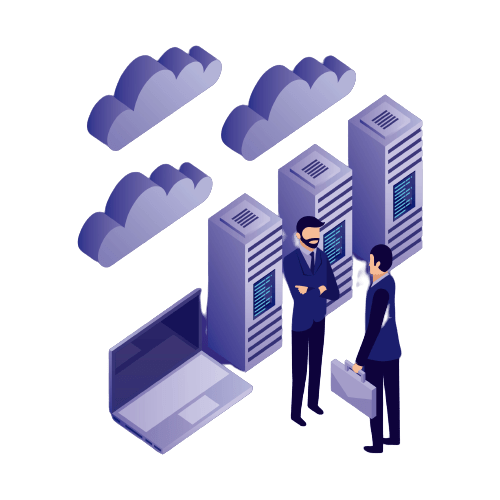
Conduct Disaster Recovery Drills
Maybe you have your disaster recovery plan in place. But until and unless it is tested one cannot give assurance on how seriously it can be implemented into the business. Hence to take one step forward, always conduct a test drill to make sure and validate the uprightness of the disaster recovery plan.

Keep an Eye on Sensitive Data
There is a list of data that cannot be compromised at any cost even if it is unexpected data loss. This can be your employee information, finances, important employee documents, and so on. Hence having a different layer of protection is very much needed.

Have a Communication Plan in Place
Always keeping the working personnel informed on the current status of the data is very much important. Irrespective of your company’s scale, it is essential to establish a well-defined approach for effectively communicating with employees, vendors, suppliers, and customers during a disaster.

Also Read: Everything You Need to Know About Salesforce Backup and Restore Options
Incorporate Backup and Restoration into your Overall Disaster Recovery Strategy.
DataArchiva has been in the business for a few years and has been earning customer praise since its initial years. With agile backup and recovery quality, it is the most preferred application on AppExchange for backup and recovery of your Salesforce data.
DataArchiva is widely recognized as the leading option for safeguarding and restoring Salesforce data. It guarantees the preservation of your live Salesforce data, metadata, files, and attachments by leveraging external cloud platforms like AWS, Azure, Heroku, and GCP. These backups are stored on on-premises servers, S3 or SharePoint.
If you are interested in securing your business data in Salesforce with a professional application like DataArchiva, we recommend scheduling a personalized demo with our product experts. They will provide valuable assistance and guidance. To schedule the demo, please click here.

DataArchiva is an enterprise data management application built for Salesforce that offers complete data management solutions including archive, backup, and seeding.
DataArchiva is an enterprise data management application built for Salesforce that offers complete data management solutions including archive, backup, and seeding.
Related Post
Quick Links












Admin